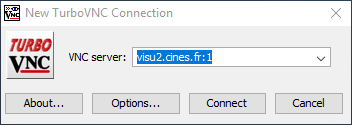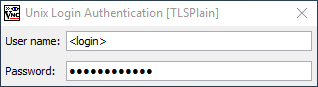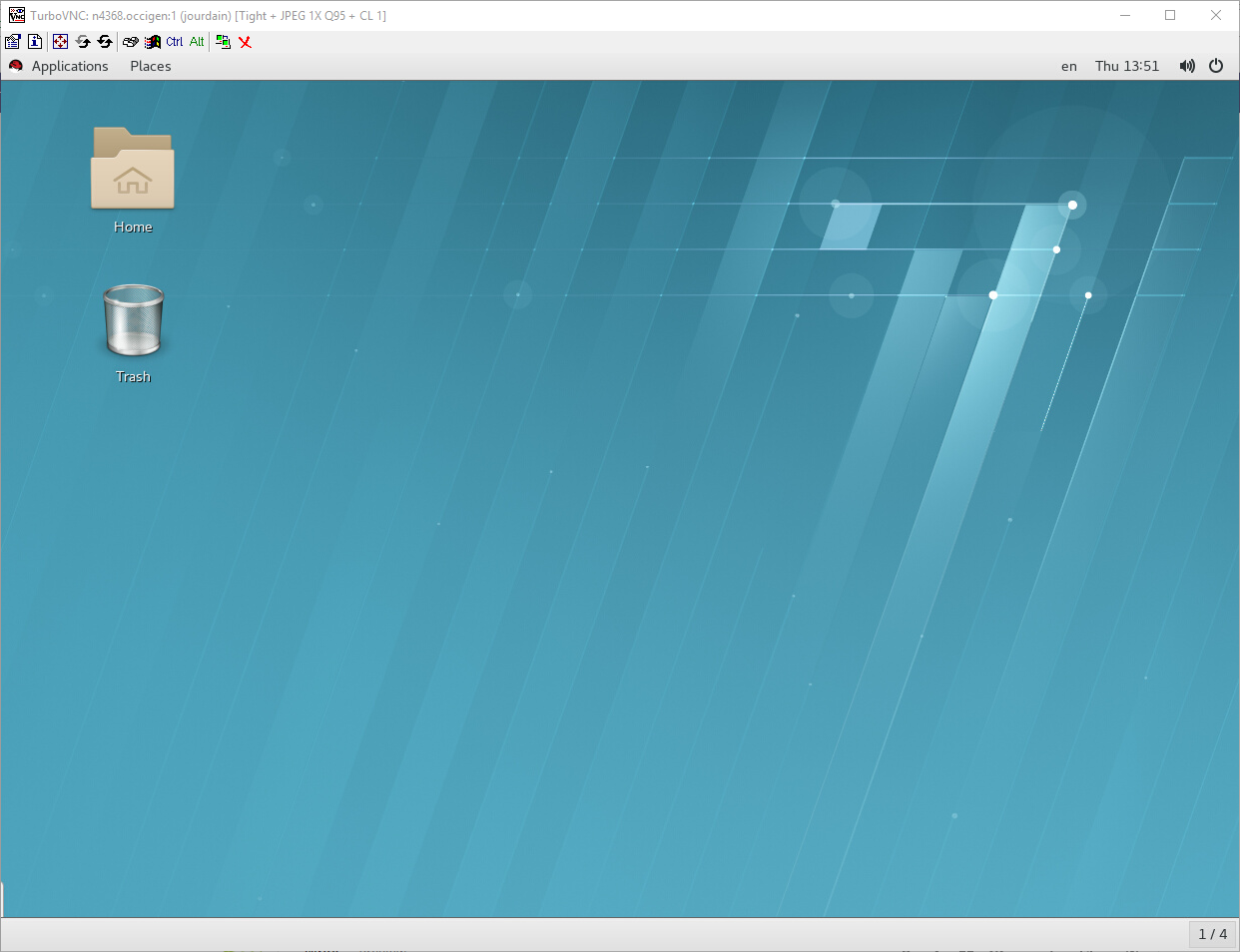The following command allows you to access the vizualisation service frontal node :
$ ssh <user>@visu.cines.fr
The « vizalloc» command allows only one session at a time. The active sessions can be listed by the command « vizqueue». To terminate a session, please type the command « vizcancel».
By default, a session will last 30 minand the maximum duration can not exceed 6 hours.
The following command will open a session if the resource is available :
$ vizalloc -m vnc
In such a case, the allocated node name is shown as follows VNC:
Visualisation JOB : 5072415 submitted, waiting for resources... Service started on server : visu2.cines.fr:1 Begin time: 2019-01-20T12:34:00 End time : 2019-01-20T13:04:00
Connection to the allocated node :
A client VNC tool is needed ( vncviewer-java) in order to connect to your session.
Be careful to use those made for java (vncviewer-java) because of the encoding protocol only supported by it. You can download a version here. You can download a java version here.
Here follows an example :
Authenticate yourself with your usual login and password :
The access of your interactive graphic session is obtained.